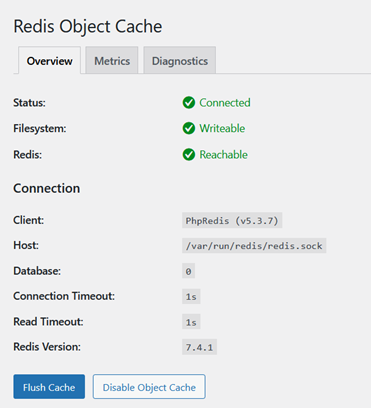How to use find is a very basic, but important, UNIX lesson. Find is a very useful command which can help us not just finding a particular file, but for examples files or directories matching certain criteria such as: size, permissions, type. The basic mode of operation for find is the following: find path criteria […]
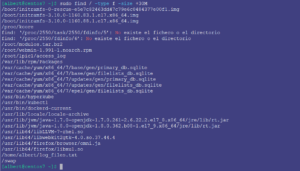
How to use find in GNU/Linux and FreeBSD

Live monitoring with Netdata
Netdata is a real time monitoring software that allows administrators, developers and architects have a visual representation of a system’s performance live. In short, porn for system’s tuners and other masochists but also a great tool to check system’s behaviour under load giving all members of a team to look at their part while the […]

Nmap cheatsheet
Nmap is a discovery tool used in security circles but very useful for network administrators or sysadmins. One can get information about operating systems, open ports, running apps with quite good accuracy. It can even be used in substitution to vulnerability scanners such as Nessus or OpenVAS for not very large environments, or quick audits. […]

How to install OpenVAS on FreeBSD
Was ist das? OpenVAS is a vulnerability scanner. If you are unfamiliar to the vulnerability scanning world this can be an overwhelmingly experience but tools like this are what makes the matter more accessible, more manageable, easy to see and easy to fix. Before digging into the matter at hand here, that is how to […]

How to mitigate Spectre and Meltdown on a Lenovo T430s laptop with Ubuntu
As recently announced in a previous article I wanted to write a couple of guides on how to mitigate Spectre and Meltdown vulnerabilities in GNU/Linux and UNIX environments. It is always a good and I hope a standard practice to have your systems patched and if they aren’t for whatever the reason (that legacy thing […]

How to install Drupal 8 on FreeBSD
NOTE: Drupal 8 will be soon oudated. A newer article to be released on October 24th on how to install Drupal 9 on FreeBSD can be found here. This is a quick, simple yet effective tutorial on how to install Drupal 8 on FreeBSD. Drupal is a robust, complete well stablished CMS used on many […]
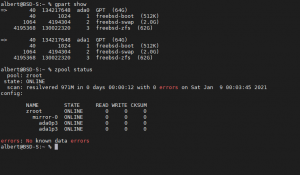
How to replace a disk on a ZFS mirror pool
It’s happened to me, it’s happened to you, it’s happened more than one million times and it will still happen in the future. You run out of disk space or a disk fails. Nowadays you are using ZFS, and instead of having a fancy RAIDZ, because you still don’t need it, you are using a […]
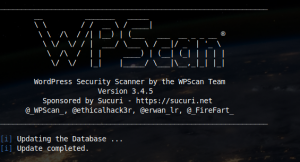
How to find vulnerabilities in your WordPress with WPScan
Vulnerability scanners are useful tools for administrators and security analysts alike. For the casual WordPress user tools like WPScan may look excessive and complicated for their knowledge, they just need their blog, web page, whatever they’re doing up and running. Any complex administration bothers them to the max, and there are good and valid reasons […]

Nessus vulnerability scanner
Nessus is a very well known vulnerability scanner used by many large and small companies to assess their systems and correct the issues found in them. Cybersecurity teams and specially auditors, make heavy use of tools like this in order to follow up the state of infrastructure and environments. Having a tool like this saves […]
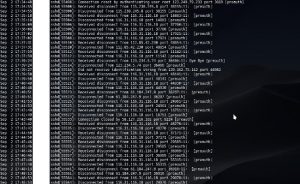
How to install Fail2ban on FreeBSD
Fail2ban is a complementary tool to your firewall. It works by scanning log files and bans IPs which present suspicious activity such as failed logins. It is compatible with many UNIX-like systems and is a security tool to have in your arsenal. It can filter not only ssh logins, but other services too, for example […]