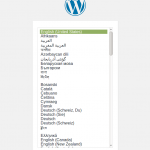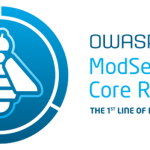If you are a Wordpress user or prettend to become one and you have some IT administration knowledge this guide is of your interest. Many hostings already provide easy point and click solutions to administer Wordpress over SSL. However you may be self hosting Wordpress or you’re just a curious person. What is TLS? TLS stands for Transport Layer Security. One implementation is … [Read more...]
How to securely install WordPress on FreeBSD
If you have already read my guide on how to install Wordpress on FreeBSD you will have been a bit disappointed since at the end there is a deceptive paragraph that reads as follows: Now be aware you will set a user name and password for your wordpress install. They will be sent in plain text so anyone in between you and the server (mainly the ISP and the host company) or … [Read more...]
How to enable SSL on Apache on FreeBSD
On this guide you will read about a simple way to enable Apache’s TLS connections on your web server. Aside from useful it secures the connection from the client to the server and prevents unwanted tinkering. Anyone on the need of SSL (nowadays TLS) will benefit from this article but particularly will do those in the use of a CMS such as Drupal or Wordpress. Although these are … [Read more...]
How to install WordPress on FreeBSD
You can find information about how to install Wordpress on FreeBSD somewhere else since there are many tutorials around explaining it. However I thought mine would be a bit more interesting to you. Read on. As you should be aware (and hopefully you already are) installing Wordpress requires a stack of other software. Typically you can read about the LAMP stack composed by the … [Read more...]
How to install ModSecurity 2 on FreeBSD
WARNING: A newer version of ModSecurity is available. The article to install ModSecurity 3 on FreeBSD can be found here. Will be published on March 1st, 2021. If you find the articles in Adminbyaccident.com useful to you, please consider making a donation. Use this link to get $200 credit at DigitalOcean and support Adminbyaccident.com costs. Get $100 credit for free at … [Read more...]