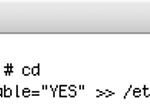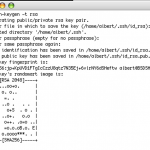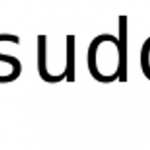For several applications it is necessary to synchronize your server to the network time. The protocol is called Network Time Protocol (NTP) and is basically giving the correct time to the world nowadays. Reading the Wikipedia entry is very interesting. FreeBSD comes with the ntp client. To set this up you will just add the following line into the /etc/rc.conf … [Read more...]
How to set time and date in FreeBSD
In a FreeBSD system one may need to adjust date and time, specially if one has opened a VPS instance in some hosting provider. The system already provides a list of time zones. Just look around in the /usr/share/zoneinfo folder and subfolders to find the one that fits your needs. Just remember this will have complete effect on the overall behaviour on the server or desktop. Any … [Read more...]
How to install the Clamav antivirus in FreeBSD
Clamav is an antivirus. But don’t think of Clamav as the antivirus you have sitting in your personal computer at home or in your office. It's an antivirus that works under user demand. It is not constantly monitoring the system. So you will have to setup some cronjobs in order to check and monitor the files and directories under your concern. sudo pkg install clamav sudo vi … [Read more...]
SSH keys
SSH or how to remotely control a UNIX system in a secure manner. The SSH keys is a secure method to interact with a UNIX system remotely. They are also used to transfer data between different systems. Using clever cryptography anyone can use them. As their name state it is a pair of keys, one matching the other in a complex mathematical operation. One pair unlocks the other. … [Read more...]
How to install sudo in FreeBSD
Sudo is a very useful application. It allows a regular user to perform tasks only reserved to the root account. There is lots of documentation about sudo and there is even a book about it called “Sudo Mastery”. If you need to investigate deep on this, buy it. Why do you need this? Well... Everyone who has had any contact with computers in the western world has used Microsoft … [Read more...]