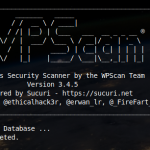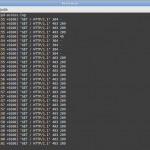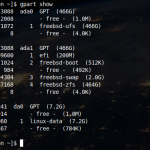As explained in another article the default Apache’s configuration at compile time sets its multi-processing module (MPM for short) to the pre-fork configuration setting. This is not the best performant configuration for Apache. Out of the box Apache comes compiled in its safest form, from the processing mode perspective since the pre-fork setting will open a process for each … [Read more...]
How to find vulnerabilities in your WordPress with WPScan
Vulnerability scanners are useful tools for administrators and security analysts alike. For the casual Wordpress user tools like WPScan may look excessive and complicated for their knowledge, they just need their blog, web page, whatever they’re doing up and running. Any complex administration bothers them to the max, and there are good and valid reasons for that. This is why … [Read more...]
How to install WPScan on FreeBSD
Vulnerability scanners are useful tools to find issues on systems, networks and the like. WPScan is dedicated to find vulnerabilities on Wordpress installations. A short tutorial as an introduction to the tool has been published here. So if you are interested on the tool and on FreeBSD, let’s dig on this how to install WPScan on FreeBSD. If you find the articles in … [Read more...]
How to mitigate DoS attacks with mod_evasive on FreeBSD
Denial of Service attacks or the distributed version of them (DDoS) have been growing throughout the years with their ups and downs. In my view the only thing that will happen to them is even bigger growth. With the advent of IoT devices the next decade will see an increase in these kind of attacks. Among the things users and administrators can do to prevent them is staying … [Read more...]
How to manipulate and use USB drives in FreeBSD
If you are coming from the Windows, Mac or GNU/Linux world using USB drives on the desktop is a piece of cake. You plug it and it works. That’s it. Interoperability between the proprietary world and OSS (Open Source Software) has improved but there’s still a very palpable line. Just grab a new USB drive, format it on your Ubuntu workstation with ext4 format and just after … [Read more...]